|
DataConnect Connections |
|
For Limitimer - Speaker Timer |
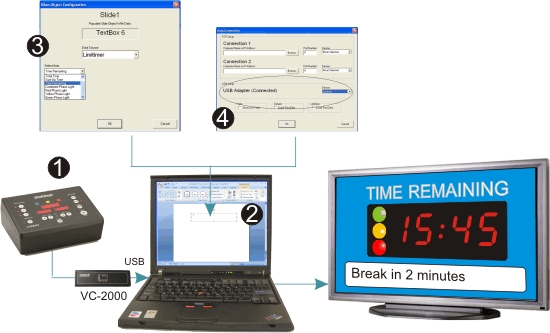 |
 |
Connect Limitimer to the computer running the DataConnect
Add-In for PowerPoint via the Cat-5—USB dongle |
 |
Draw a text box onto the slide. |
 |
Using the DSan Add-In menu, configure the data source
(Limitimer) and the data item (Time Remaining) |
 |
Specify the data connection - either a direct serial connection or from a
network source. (Use DSan's
Network Extender: IP-2000X to introduce Limitimer data onto a network. |
 |
Draw additional shapes on the slide to contain other data items such as the green,
yellow and red phase lights. |
|
|
For The Deliberator - Request-to-Speak |
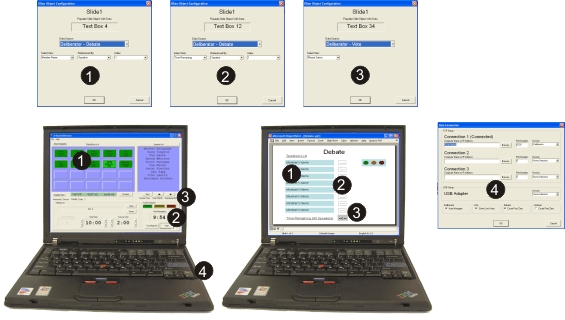 |
 |
Draw text boxes that correspond to the members of the legislature.
Configure the data source (Deliberator-Debate), the data item (Member Name), Referenced by Speaker Number.
Each should be indexed by a sequential number (1 to the number of members). This causes each text box to
display the name in a specific speakers list position - or display no name if there is no member in a particular
position. |
 |
Draw a text box next to each text box configured as Member Name. Configure as data source
(Deliberator-Debate), data item (Time Remaining), Referenced by Speaker Number.
Each should be indexed by a sequential number 1 to the number of members. This causes each text box
to display the time remaining associated with a specific speaker number - or display nothing
if there is no member in a particular position on the speakers list.. |
 |
Draw an additional text box and configure as Data Source (Deliberator-Debate),
Data Item (Session Time Remaining). Since Session Time Remaining is not associated
with any member, it need not be further reference. |
 |
Specify the data connection - the computer that is running The Deliberator. It may be
the same computer on which the PowerPoint is running or another computer
connected over a network. |
|
|
For The Deliberator - Voting |
 |
 |
Draw a number of text boxes that correspond to the
number of members of the legislature. Configure the data source (Deliberator-Vote), the
data item (Member Name), Referenced by Keypad ID. Each should be indexed by a number
that corresponds to the keypad used by a specific member. |
 |
Draw a text box next to each text box configured as Member Name. Configure as data source
(Deliberator-Vote), data item (Vote Image), Referenced by Keypad ID. The application will
suggest a default image that corresponds to "Yes", "No" and "Abstain". You may select your
own images. These images will selected by teh application depending on the vote. |
 |
Draw additional text boxes and configure as Data Source (Deliberator-Vote),
Data Item (Vote Tally-Yes, No and Abstain). These text boxes will be populated when
the user clicks Tally on the Deliberato application.. |
 |
Specify the data connection - the computer that is running The Deliberator. It may be
the same computer on which the PowerPoint is running or another computer
connected over a network. |
|
| |