| 1 |
Local Actuators
Activate lights on connected units
Green (Next)
Yellow (Screen blank)
Red (Back)
|
| 2 |
LIGHT
Control brightness.
Hi. Lo. Off.
|
| 3 |
SOUND
Control speaker volume:
Hi. Lo. Off.
Selected sound cue is still delivered through
headphone jack when speaker is off..
|
|
 |
| 4 |
SELECT
Unique sound cues for Next, Back, Screen blank.
Check l l
A brief local alert
Command ll l...
Intrusive prompt
Announce ll... ll...
Melodic note group
|
| 5 |
AUTO COMMAND
Engage or disengage USB connection
to either or both computers
without rebooting.
Remotely control presentation software.
|
| 6 |
YELLOW LIGHT
Corresponds to screen blank. Light
stays on until any key is pressed. |
|
| 1 |
CHANNEL
Set for multi-unit proximate use. 16 channels available.
Match channel on cue light and actuator.
|
| 2 |
RJ45 Jack
For cue light interconnections with Cat 5 cable
|
| 3 |
XLR Jack
For cue light interconnections using microphone (XLR)
cable.
|
| 4 |
Sound Volume Control
Adjusts volume of cue light sound to 3.5 mm side jack
(No 6) and to 4-pin side XLR jack for belt-pack
intercom headset. (Note: Does not affect volume of
communications to the headset.)
|
| 6 |
Output 3.5 mm Headset Jack
Stereo jack outputs programmable sounds that
correspond to Forward, Back and Screen Blank commands.
|
| 6 |
Output XLR Headset Jack
Output to beltpack intercom headset with cue light
sounds combined with unchanged intercom communications.
|
|

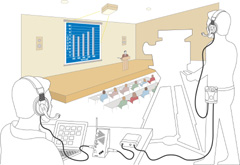 |
| 7 |
Slave-Master Switch
When two or more cue lights are connected by wire (Cat-5
or XLR cable, set one cue light as "Master" and the other(s)
as "Slave." Only the Master cue light receives the
trnasmitter's signal.
|
| 8 |
USB PORTS
For direct computer connection.
Cue light sends commands “Right Arrow,” “Left Arrow”
and “B” via keyboard emulation, thus preserving mouse functionality. Note: These keystrokes are programmable. See Cue Light Programmer to download programmer application.
|
| 9 |
Power Jack
Use DSan-supplied 12V power supply (center pin +).
|
| 10 |
MONITOR AUDIO INPUT
Accepts stereo 3.5 mm phono plug. Allows operator to
monitor stage presentation. Cue light sounds may be
combined with this input
|
| 11 |
HEADPHONE OUTPUT
Operates independently of onboard speaker.
Combines cue sounds with audio input with
matched volume.
|
|